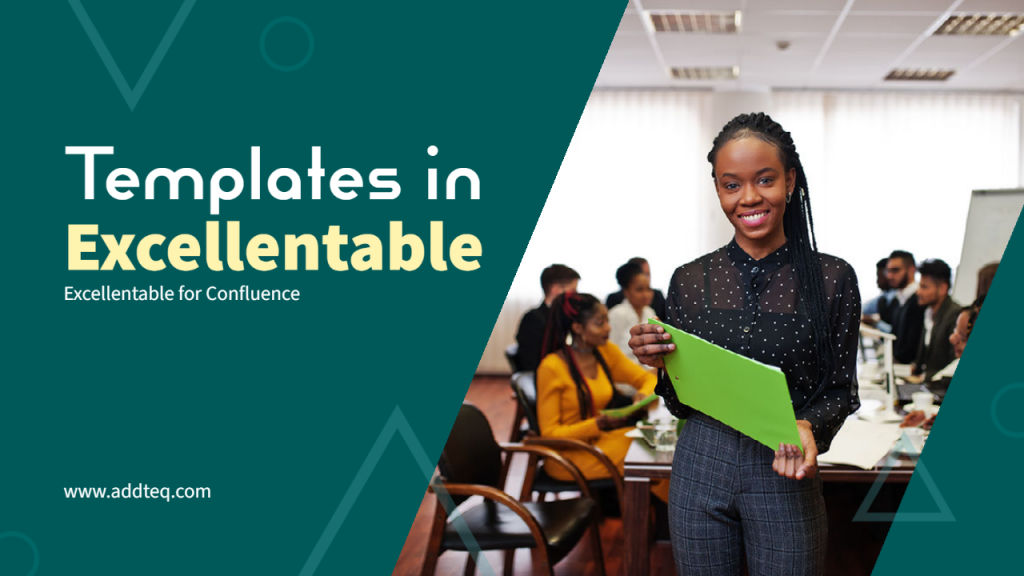
Employee performance reports are crucial for tracking progress, setting goals, and ensuring organizational success. Keeping these reports organized and easily accessible is essential for effective management. Confluence offers a robust platform for managing these reports, providing a centralized, secure, and collaborative environment. Here’s how you can effectively keep employee performance reports in Confluence.
Why Keep Employee Performance Reports in Confluence?
Centralized Data Management: Confluence allows you to keep all your performance data in one place. This centralized approach ensures that all relevant information is easily accessible to those who need it. Instead of juggling multiple documents or systems, you can have a single source of truth that everyone can refer to.
Enhanced Collaboration: Confluence’s collaborative features make it easy for teams to collaborate on performance reports. Managers can leave comments, suggest edits, and collaborate in real-time with HR and other stakeholders, fostering a more integrated approach to performance management.
Security and Permissions: Confluence offers robust security features, allowing you to control who can view and edit the performance reports. This security ensures that sensitive information is only accessible to authorized personnel, maintaining confidentiality and integrity.
Integration with Other Tools: Confluence seamlessly integrates with various tools, enhancing its functionality. For example, using Excellentable, a powerful spreadsheet tool within Confluence, you can easily create and manage detailed performance reports.
How to Keep Employee Performance Reports in Confluence
- Use a Locked Page Tree: Organize your performance reports using a locked page tree structure. This hierarchy allows you to categorize reports by department, team, or individual employees, making navigation simple and intuitive. Locking the page tree ensures that only authorized users can make changes, maintaining the accuracy and reliability of the data.
- Utilize Excellentable Spreadsheets: Excellentable is an excellent tool for creating and managing spreadsheets within Confluence. It offers robust features akin to traditional spreadsheet software but with the benefit of being embedded directly within your Confluence pages. Use Excellentable to create detailed performance reports with charts, formulas, and conditional formatting to highlight key metrics and trends.
Using Excellentable’s Confluence HR Templates
You can use a pre-designed Excellentable template for your performance reports to streamline the process. This template can include standard metrics, evaluation criteria, and sections for comments and feedback. Using a template ensures consistency across all reports, making it easier to compare performance data across different periods or teams.
Here’s an example of what your Excellentable template might include:

- Employee Details: Name, Position, Department
- Performance Metrics: Key Performance Indicators (KPIs), Targets, Achievements
- Comments and Feedback: Manager’s Comments, Employee’s Self-Assessment, Peer Reviews
- Overall Rating: Summary Score, Recommendations for Improvement, Training Needs
By integrating these elements into a comprehensive template, you can ensure that all relevant aspects of employee performance are covered systematically.
You can download the template below:
Conclusion
Managing employee performance reports in Confluence offers a structured, secure, and collaborative approach to performance management. By leveraging a locked page tree and Excellentable spreadsheets, you can maintain a centralized repository of performance data that is both accessible and secure. A standardized Excellentable template further enhances consistency and efficiency, ensuring that your performance management processes are effective and streamlined.
By implementing these practices, you can enhance your performance management system, leading to better-informed decisions, improved employee engagement, and, ultimately, more organizational success.
Learn More about Excellentable and start your free trial





