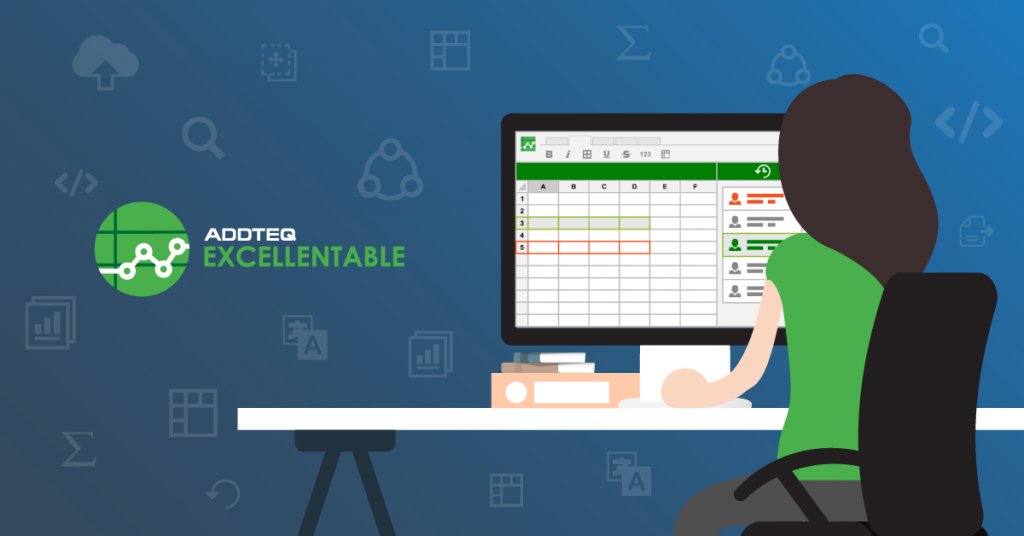
Sorting tables in Confluence helps structure data, but its native sorting feature is limited. While you can sort by column values, Confluence lacks advanced options like sorting by color or multi-level sorting. Excellentable expands these capabilities, offering more control over how data is displayed and shared.
Sort Tables in Confluence: The Native Way
Confluence provides a basic table sorting feature:
- Insert a table into a Confluence page.
- Click a column header to sort data alphabetically or numerically.
- The table updates immediately, reordering the rows accordingly.
While straightforward, this method falls short for anything apart from the simplest data needs. For example, this method only allows you to sort one column at a time and does not sort by color.
Limitations of Confluence’s Built-in Sorting
Confluence’s native sorting lacks:
- Sorting by color helps visually prioritize information.
- Multi-level sorting allows users to arrange data by multiple criteria (e.g., sorting by department, region and name).
- Persistent sorting, i.e., the order is reset when the page is refreshed.
Excellentable provides an advanced solution for more flexibility and control.
How Excellentable Enhances Sorting in Confluence
Excellentable, a powerful spreadsheet plugin for Confluence, enables:
✅ Sorting by color – Organize rows based on cell colors for better prioritization.
✅ Multi-level sorting – Sort by multiple columns simultaneously.
✅ Persistent sorting – Maintain sorting preferences even after reloading the page.
These features simplify data management and improve clarity.
Beyond Sorting: Additional Benefits of Excellentable
Excellentable enhances Confluence tables beyond sorting:
- Real-time collaboration – Teams can edit and sort data simultaneously.
- Advanced formatting – Apply filters, conditional formatting, and formulas.
- Sorting from the view screen – Users can sort data without switching to edit mode.
By integrating Excellentable, teams can work more efficiently without manual re-sorting.
Conclusion
Confluence’s default sorting is useful but limited. Excellentable fills the gaps, offering advanced sorting, saved views, and collaborative features. For teams managing complex datasets, Excellentable is the best way to organize and interact with data in Confluence






2 Responses
The limitation of Confluence’s sorting feature is really noticeable when working with more complex data. Multi-level sorting would be a huge benefit for teams managing large datasets, and I can see how that would improve workflow efficiency.